Nicole Molumby (Boise State University)
2011 CMS Technology Award
Boise, Idaho
Spring Semester, 2011
College Music Students
 In 2011 Nicole Molumby was selected to participate in a faculty group sponsored by the Boise State University Center for Teaching and Learning and Department of Education Technology that focused on the exploration and development of effective teaching and learning strategies through the use of mobile technology. As a result, music students in two sections of Ear Training II MUS 122 received iPads.
In 2011 Nicole Molumby was selected to participate in a faculty group sponsored by the Boise State University Center for Teaching and Learning and Department of Education Technology that focused on the exploration and development of effective teaching and learning strategies through the use of mobile technology. As a result, music students in two sections of Ear Training II MUS 122 received iPads.
Mobile technology assisted with the overall effectiveness of Ear Training II by bridging the gap between work students did inside and outside of class. Before receiving iPads, students struggled to find the time and space to practice the skills learned in class. Music students often found practice rooms full, with pianos out of tune making it difficult to practice their ear training exercises. Having an iPad allowed students easier access to exercises and homework modules through specific low cost applications, document sharing sites, and virtual keyboards.
Examples of how mobile technology impacted Ear Training II.
Increased student use of Blackboard and online exercises connected to the textbook.
Increased student composition, performance, and listening.
Encouraged sharing of practice strategies and uses for new applications through discussion boards, wikis, Blackboard.
Developed in-class exercises for individual supervised practice sessions, instantly creating a virtual piano lab.
Created individualized homework recordings, to be uploaded onto DropBox and dictated later outside of class.
Recorded individuals performing sight singing melodies, to be uploaded to Dropbox for student self-assessment.
Helped students personalize and develop their own practice strategies.
Students enthusiastically embarked on a semester full of trial and error using the iPad in the aural skills class. Traditional teaching and learning strategies were blended with the rapidly growing world of mobile technology. The ability to quickly communicate with others was one of the basic advantages of using a mobile device. Facebook was used as a way to communicate upcoming assignment due dates or quizzes, practice suggestions, and post links to informative websites. Students named the group page, Ear Training II - iPad Masterclass. Students posted questions regarding general technical issues, as well as questions about homework in Ear Training II or a related class, Materials of Music II.
After creating the Facebook page, students uploaded applications (apps) from iTunes to use as part of the ear training studies. An iTunes account enables music downloads, as well as the ability to purchase apps used on Mac mobile devices.
Listed below are most useful applications that were used in this class.
Blackboard: This excellent app links faculty to their online Blackboard site for course management. The app version of Blackboard allows one to post assignments, syllabus, schedules, and make class announcements quickly and easily. The discussion board allows students to answer specific questions about their learning instantly during class.
DropBox: This free version of the app has become an integral element in transforming the traditional aural skills class into a mobile learning environment. Each week Ms. Molumby recorded homework that related to what was currently being presented in class. DropBox allowed the class to upload sound files directly from the Audio Memos app, which enabled them to complete work outside of class. When homework was due, individual students wrote exercises on the board, and then exchanged homework with one another. As each exercise was graded as a class, it was easy to assess common student weaknesses and make corrections while reinforcing skills or concepts with the class.
Facebook: Facebook was the primary mode of communication and it helped build a sense of community within the class.
Ear Trainer: This app has nine different categories; within each category there are 10- 25 different levels for the student to practice and achieve a passing grade. The categories were: Interval Comparison I; Interval Comparison II; Interval Identification; Chord Identification; Chord Inversions; Chord Progressions; Scales; Note after Chord; and Relative Pitch. During the semester when all students had an iPad, exercises were chosen that complemented what was presented in the text book and then the exercises were practiced in pairs during class. The only missing element of this app was the ability to access and collate student scores on each exercise.
Virtuoso Piano: This app was the primary reason for requesting iPads for Ear Training II class. Having a virtual piano keyboard available to students 24/7 allowed them to: 1) practice for class when it was easiest for them; 2) check their homework before turning it in; and 3) use specific ear training apps for extra practice.
Audio Memos:Important components in elevating this class to a mobile-learning environment was the ability to record assignments and send them to students via DropBox. When all students had iPads, it was possible for them to record exercises played in class for practice at home.
Teaching with one iPad.
During the 2011-2012 academic year, Ms. Molumby did not teach an aural skills class in which all students had access to personal iPads. However she encouraged ear training students who did have access to mobile-devices to upload the apps listed above. She has effectively adjusted her teaching to continue incorporating: 1) DropBox as a shared folder to upload recorded homework exercises; 2) student self-assessment of solo sight singing during class that she records and shares; and 3) Facebook page for communication.
Recommendations. Here are a few suggestions if you want to incorporate mobile technology into your academic music classes:
Write “how to guides” for iTunes, DropBox, and iPad support
Have one or two outside class sessions to answer questions and try out apps
Research apps that you want to use before asking students to buy them
Make specific assignments related to apps
Encourage students to share their experience and knowledge with you
In conclusion, Ms Molumby doesn't consider herself a “tech-y,” She is simply someone who continues looking for effective ways to help students achieve optimal learning and success in the classroom. Teaching with a mobile device has allowed her to be more available to her students outside of class. She encourages readers to find new ways of using Mobile Technology in the university music class, and to share the results with other Ear Training teachers.
Boise State University’s Educational Technology and Center for Teaching and Learning sponsored a student from the Broadcasting/Communications department to create a professional video documenting the work that was done in last semester’s Ear Training II class. This video can be found at the link listed below: http://www.youtube.com/watch?v=NcHmcNbJ3bk
Jennifer Snodgrass (Appalachian State University, Boone, North Carolina)
2012 Technology Initiative Award
Assisted by: (via Skype)
John Leupold (Washington College, Chestertown, Maryland)
Diane Follet (Muhlenberg College, Allentown, Pennsylvania)
Melissa Hoag (Oakland University, Oakland, Michigan)
August 25, 2012 – May 10, 2013
College students enrolled in music theory courses at Appalachian State, Oakland University, Muhlenberg College, and Washington College (Spring 2013) were engaged in this project. Approximately 70 students were involved with various portions of this study.
This project sought to evaluate the efficacy of the use of the Tablet PC in a music analysis classroom, specifically in terms of collaboration through the use of technology. The project proceeded in two phases.
First Phase. Instructors from Appalachian State University, Oakland University, Muhlenberg College, and Washington College sought to create a new learning community in order to better understand how collaboration can be used in musical analysis. Using technologies like Skype and Google Docs, students from Appalachian State University, Oakland University, and Muhlenberg University had the opportunity to share ideas and approaches to analysis, culminating in a final project that encouraged students to learn from each other while still justifying their own analytical interpretations.
Second Phase. In the second phase of the study, students from Appalachian State and Washington College were grouped together and asked to complete an analysis in real time using DyKnow, the tablet PC, and Skype. Disagreements on a particular passage were to be marked directly on the screen and as a group, students were asked to come to a consensus on their analysis. DyKnow allowed the students to consecutively work on a score in real time.
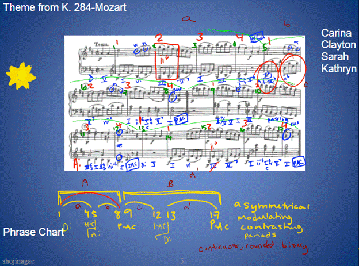
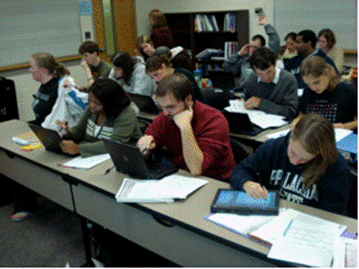
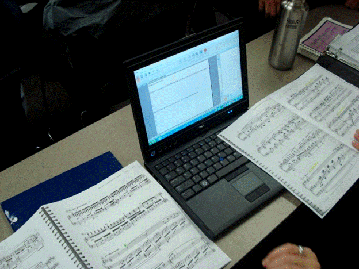
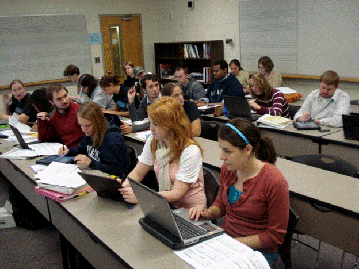
Student responses about the second phase of this project were extremely encouraging:
“The analysis was one of the most enjoyable parts of the process. While I do not always grasp what is taught in theory the first time it is mentioned, I truly do enjoy studying it and learning about what is happening. This project has been a fun way to analyze with some great people!”
“Our corresponding group at WC was incredibly easy to work with; the girls were friendly, prepared, and open-minded. With each group coming from very different backgrounds of theory education, I feel like everyone was able to learn something valuable from the other group. Melissa, Amanda, and I presented our analysis and were able to support and explain it to Megan and Chelsea with evidence in the score and in the recording, while their grasp on the form helped tie our entire analysis together. I got so much out of the entire experience, and I feel that my approach and attitude toward theory after this collaboration is so much more positive than before.”
“Once we got to the end of the piece and analysis, we were able to work well with Alex to write the group paper. He brought many useful thoughts and ideas to why Schubert would write a lied this particular way. It was a great experience to collaborate with other students on a topic that is malleable. It was surprising that we didn’t have more differences in our analysis but that might relate to the idea that we have been taught theory in very compatible ways.”
Kim Davenport (University of Washington - Tacoma)
Recipient of The CMS Fund's 2015 Instructional Technology Award
Davenport - T ARTS 220 - Exploring Classical Music in our Community from University Washington Tacoma on Vimeo.
This project involved the creation and delivery of two fully-online music appreciation courses within the framework of a campus with only a smattering of course offerings in the arts. While inspired by a pragmatic need to provide more introductory humanities courses online for a busy, diverse, non- traditional student body, the project has revealed pedagogical advantages and increased student satisfaction through the utilization of the online environment. Two courses were designed: “Music Appreciation” and “Exploring Classical Music in our Community”
For Exploring Classical Music in Our Community, I envisioned this course as an online version of the concert-attendance seminars which are offered by many music departments; instead of attending a lecture and then an on-campus concert as in that traditional model, UWT students would utilize online readings, video, and audio, and then attend concerts in their own community. While I was confident in the design of the course, I was amaze at its success. Students didn’t balk at attending concerts. Rather than hearing from a few talkative students in an otherwise silent classroom, I was able to work individually with each student, validating their starting point with the material, wherever that might be. Given the opportunity to blog, rather than write formal academic papers, students shared powerful stories about including their children in their learning experience, attending events at venues in which they didn’t previously feel welcome because of socio-economic status, and emotional reactions to the music itself. As evidenced by student comments, student work samples, and course evaluation data, the course was a resounding success.
I believe that this course design model is highly replicable, and could be especially beneficial for campus environments similar to UWT, as an alternative to traditional ‘music appreciation’ offerings, to effectively serve the increasingly diverse, tech-savvy college students of the 21st century.

